Lemon Squeezy Integration
May 2, 2023
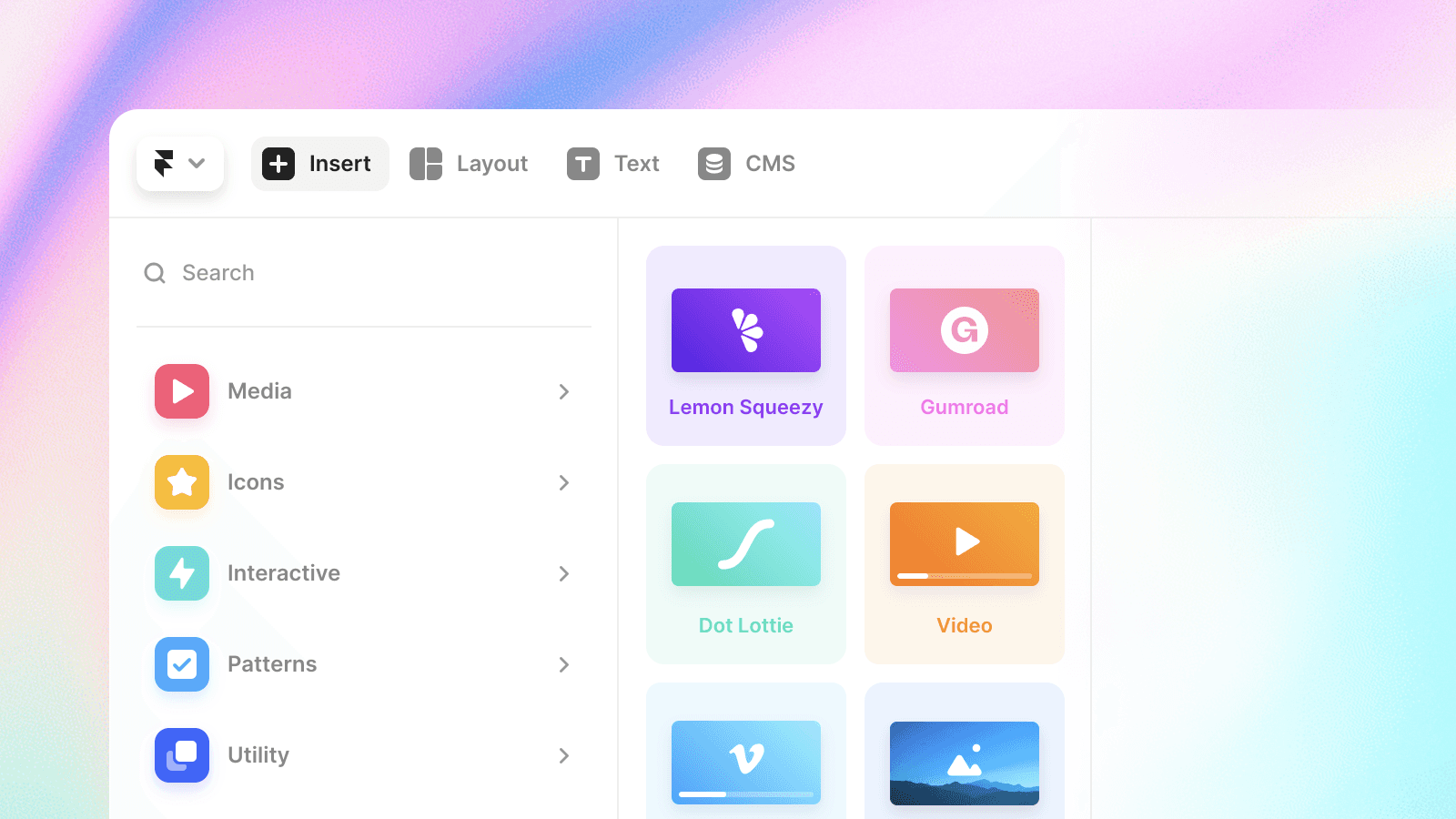
Lemon Squeezy
This update adds a brand new Lemon Squeezy integration to Framer. You’ll find this component in the Insert Panel under the Utility section, or by searching. Use it to design simple storefronts, or to sell your amazing Framer templates. You can pick between a direct link or a checkout overlay to sell your products. We ensure the required script is always only loaded once per page, so your sites stay fast to load, no matter how many products you’re selling.
Instant Transitions
We also shipped tons of quality-of-life improvements and bug fixes based on feedback and reports from the Community. It also brings a series of refinements that help you design navigations in Framer, including a redesigned Transition editor that allows you to quickly use Instant transitions, improved Styles menus, fixes for components that use Scroll Variants, and more. See the full list below.
Added an Instant Transition type for Component variants
Ease and Spring curve editors now share the same layout
All Filter properties are now grouped together in the Styles menu
Links no longer automatically get no-referrer applied
Properties in pop-outs can now be edited with multi-select
Image Variables now support alt text in Components
Breakpoints no longer get Radius applied by default
Dark and Light Themes
Finally, we introduced Light and Dark Mode for your websites, with all new Color Styles. Add a Color Style, define a Light and Dark Theme, then use the Styles throughout your project. Color Styles with Themes even work within interactions and animations—from Effects to Components. You can now find these in the Assets panel as well, where they can be created and customized.
© 2023